このページは、まだ日本語ではご利用いただけません。翻訳中です。
旧バージョンのドキュメントを参照しています。 最新のドキュメントはこちらをご参照ください。
Kong Manager
Kong Manager is the graphical user interface (GUI) for Kong Gateway. It uses the Kong Admin API under the hood to administer and control Kong Gateway.
It comes in two options, depending on the edition of Kong Gateway that you’re running: open-source or enterprise.
Here’s a comparison of some of the capabilities you get access to between the Kong Manager Enterprise edition, and the OSS edition:
| Capability | Kong Manager Enterprise | Kong Manager OSS |
|---|---|---|
| Manage all workspaces in one place | ✅ | ❌ |
| Create and manage routes and services | ✅ | ✅ |
| Activate or deactivate plugins | ✅ | ✅ |
| Manage certificates | ✅ | ✅ |
| Group your services, plugins, consumers, and everything else exactly how you want them | ✅ | ❌ |
| Manage teams | ✅ | ❌ |
| Manage users and roles for Kong Gateway | ✅ | ❌ |
| Centrally store and easily access key sets and keys | ✅ | ✅ |
| Manage vaults | ✅ | ✅ |
Note: If you are running Kong in traditional mode, increased traffic could lead to potential performance issues for the Kong proxy. Server-side sorting and filtering large quantities of entities can also cause increased CPU usage in both Kong Gateway and its database.
To access Kong Manager, go to the following URL after installing Kong Gateway (OSS): http://localhost:8002
Kong Manager interface
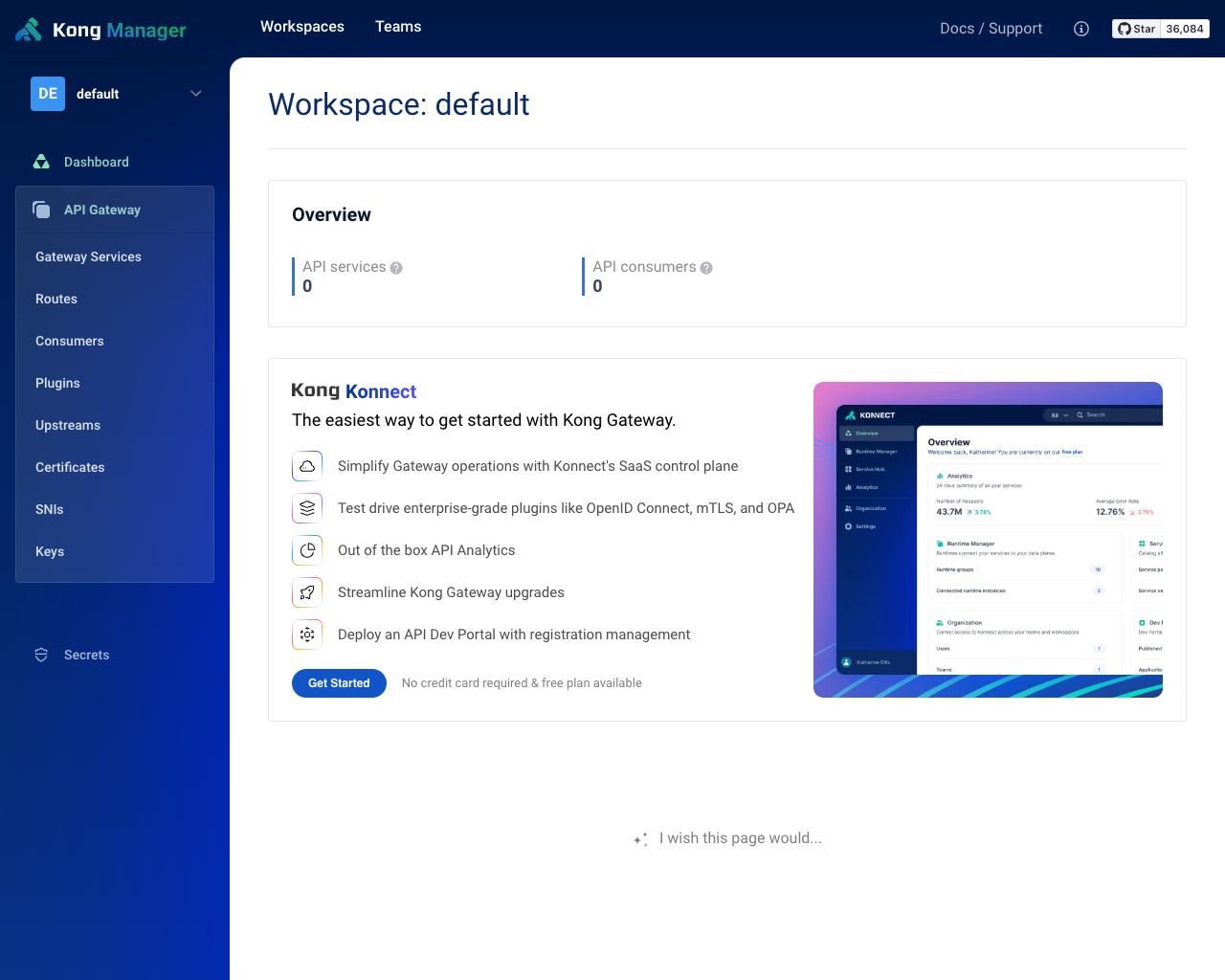
Figure 1: Kong Manager individual workspace dashboard
Top menu
| Item | Description |
|---|---|
| Workspaces | Dashboard for all the workspaces in the cluster. |
| Teams | Manage team roles and permissions with RBAC, or map groups to your IdP. |
Side menu
| Item | Description |
|---|---|
| Dashboard | See information about a workspace. |
| API Gateway | Manage the Kong Gateway entities in the current workspace. |
| Secrets | Manage vaults, keys and key sets for your environment. |
Kong Manager OSS interface
Kong Manager Open Source (OSS) is the graphical user interface (GUI) for Kong Gateway (OSS). It uses the Kong Admin API under the hood to administer and control Kong Gateway (OSS).
Note: Kong Manager OSS is designed for use with the Open Source version of Kong Gateway (OSS).
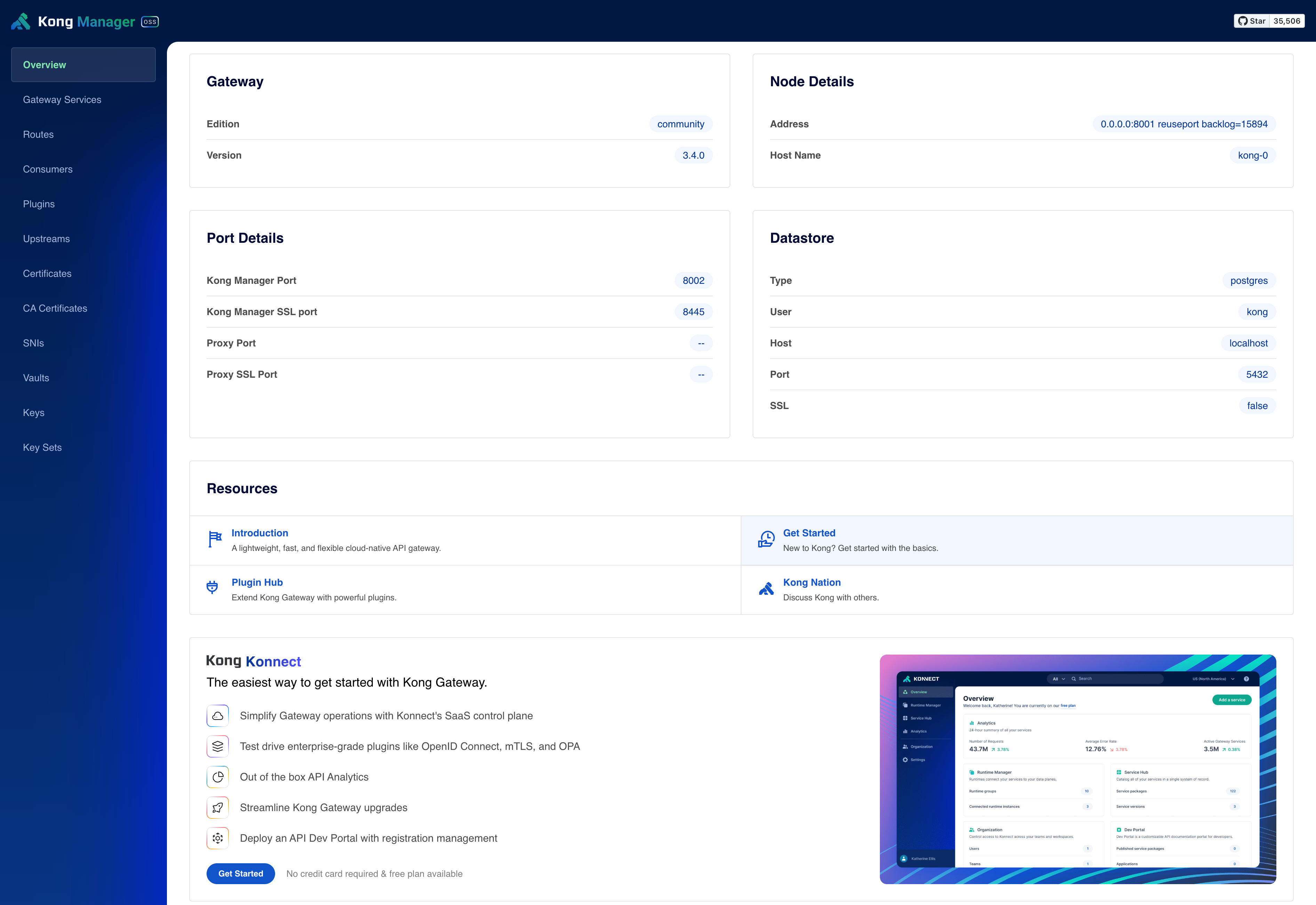
Figure 2: Kong Manager OSS overview
| Item | Description |
|---|---|
| Overview | Dashboard that contains information about your Kong Gateway (OSS). |
| Gateway Services | Overview of all services associated with your Kong Gateway (OSS). From this dashboard, you can add new services, manage existing services, and see all services at a glance. |
| Routes | Overview of all routes associated with your Kong Gateway (OSS). From this dashboard, you can add new routes, manage existing routes, and see all routes at a glance. |
| Consumers | Overview of all consumers associated with your Kong Gateway (OSS). From this dashboard, you can add new consumers, manage existing consumers, and see all consumers at a glance. |
| Plugins | Overview of all plugins associated with your Kong Gateway (OSS). From this dashboard, you can enable or disable plugins. |
| Upstreams | Overview of all upstreams associated with your Kong Gateway (OSS). From this dashboard, you can add new upstreams, manage existing upstreams, and see all upstreams at a glance. |
| Certificates | Manage your certificates for SSL/TLS termination for encrypted requests. |
| CA Certificates | Manage your CA certificates for client and server certificate validation. |
| SNIs | Manage SNI object one-to-many mappings of hostnames to a certificate. |
| Vaults | Manage the security of Kong Gateway (OSS) with centralized secrets. |
| Keys | Manage your asymmetric keys by adding a key object. |
| Key Sets | Manage your asymmetric key collections by adding a key set object. |












