PermalinkAdd an Admin
PermalinkTable of Contents
PermalinkIntroduction
An Admin is any user in Kong Manager. They may access Kong entities within their assigned Workspaces based on the Permissions of their Roles.
This guide describes how to invite an Admin in Kong
Manager. As an alternative, if a Super Admin wants to
invite an Admin with the Admin API, it is possible to
do so using
/admins.
PermalinkPrerequisites
enforce_rbac = on- Kong Enterprise has started
- Logged in to Kong Manager as a Super Admin
- SMTP must be configured to send invitation emails,
but to simply test this workflow without actually sending
an email, leave
smtp_mock = on. See How to Copy and Send a Registration Link for details on how to copy a registration link instead of sending an email.
PermalinkStep 1
On the Admins page, to invite a new Admin, click the Create New Admin button.
PermalinkStep 2
Assign the appropriate Role and click “Invite Admin” to send the invitation.
Note: When a new Admin receives an invitation, they will only be able to log in with that email address.
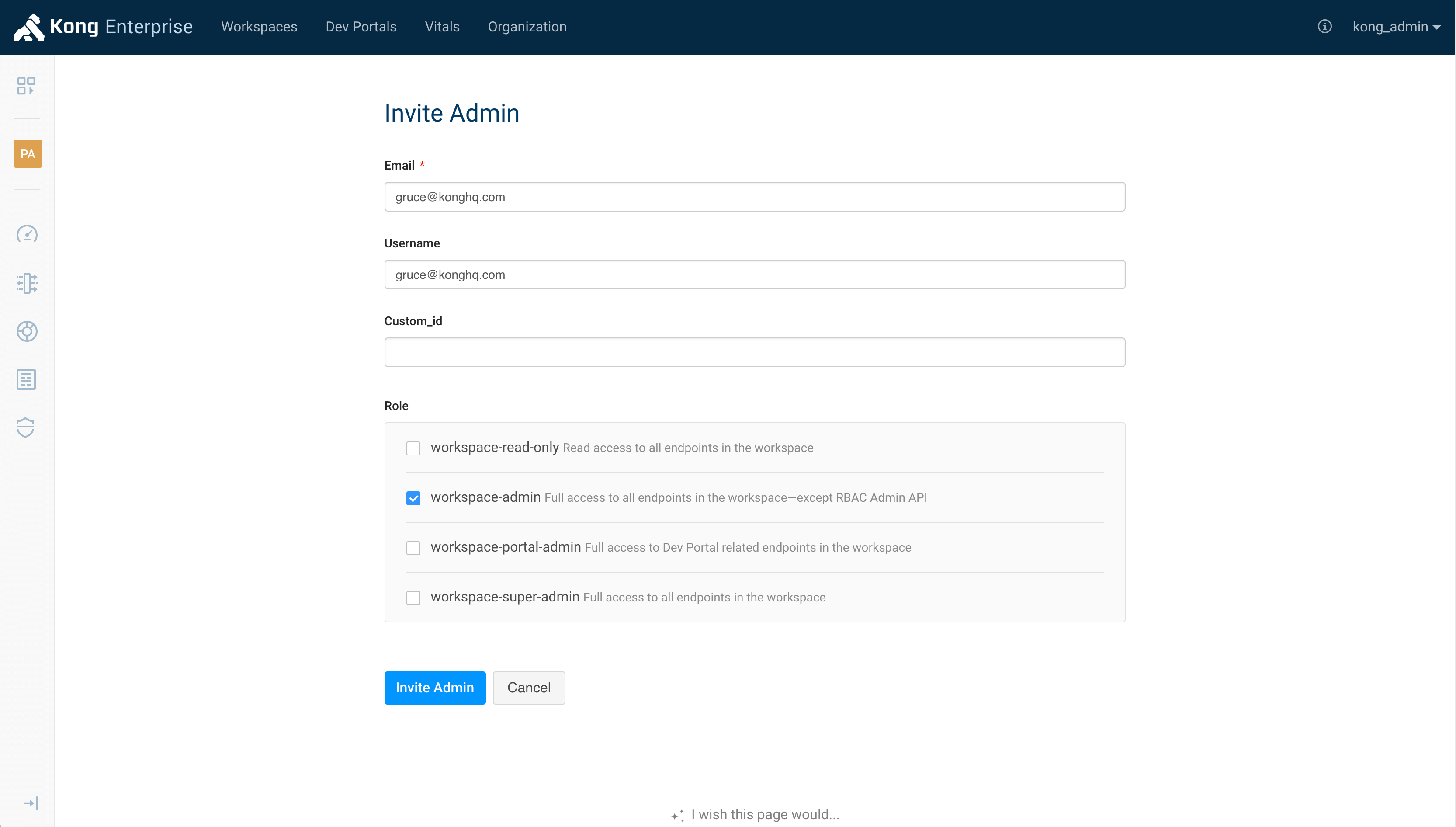
PermalinkStep 3
On the Admin page, the new invitee will appear on the list with the invited status. Once they accept the invitation, their status will change to accepted.
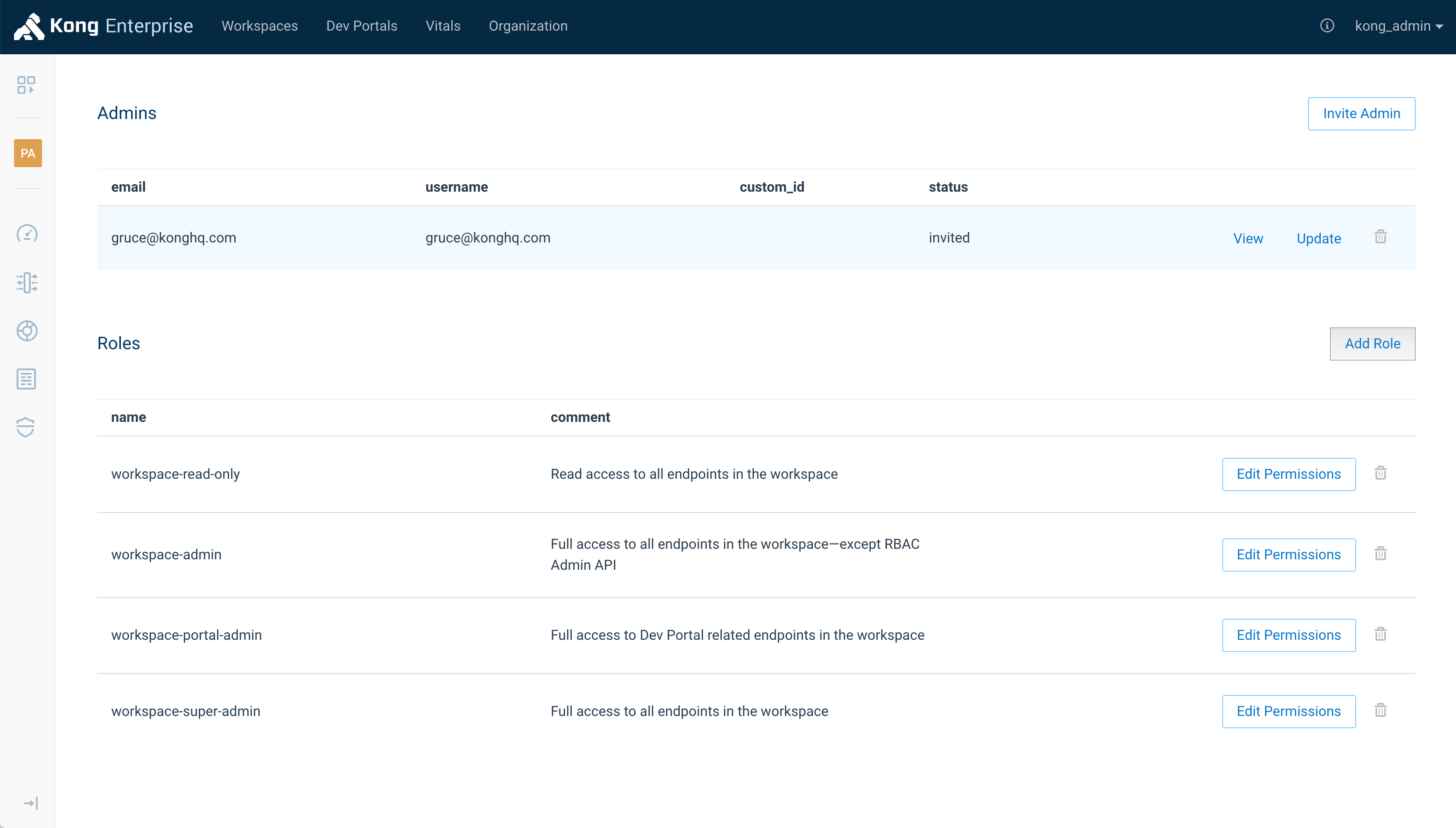
PermalinkStep 4
The newly invited Admin will have the ability to set a password. If the Admin forgets the password, it is possible to reset it through a recovery email.

